Keep up with all tech blog updates with Feedly – Making Tech Blog Lake on the JANDI
This post is written by ChungKyu Lee, our JANDI Certified Consultant (JCC).
* Intro
Recently, many IT companies and developers have been running tech blogs.
I can get information on the latest technologies and identify technology trends in tech blogs.
How can I collect and keep up with all tech blog updates? This is what I concerned and I found that way with Feedly, IFTTT and JANDI. As a JCC, I don’t want to be the only one who knows about it. I’d like to share the way I found.
* RSS, Feedly, IFTTT and JANDI
< How to gather all tech blog updates to JANDI >
- When a new article is written on each technical blog, the site’s RSS will be updated.
- Feedly checks this pre-registered technical blog for RSS updates on a 10-minute basis, and when it finds a new RSS update, it registers a new article in the Feedly category.
- IFTTT checks that the new article updates in the Feedly category on a 30-minute basis and sends a notification message to JANDI when an update is found.
0) Data Lake ?
This article was subtitled ‘Making Tech Blog Lake on the JANDI,’ which got the idea from the word Data Lake. Data Lake refers to a collection of different types of data in one place. So instead of going through a lot of technical blog posts spread on the Internet, you can automatically collect new tech blog articles into JANDI integrating Feedly and IFTTT. I added the subtitle ‘making Tech Blog Lake’ to emphasize this efficiency. Tech Blog lake is a new word that I created following the Data lake of Big Data.
reference )
1) RSS ?
RSS(Rich Site Summary) is a kind of rule that contains information such as a homepage or blog.
Most tech blogs have RSS, and they’ll be updated automatically as new posts are created.
I searched the tech blog RSS List from ‘awesome-devblog’ You can see various personal or enterprise tech blogs are listed on this site.
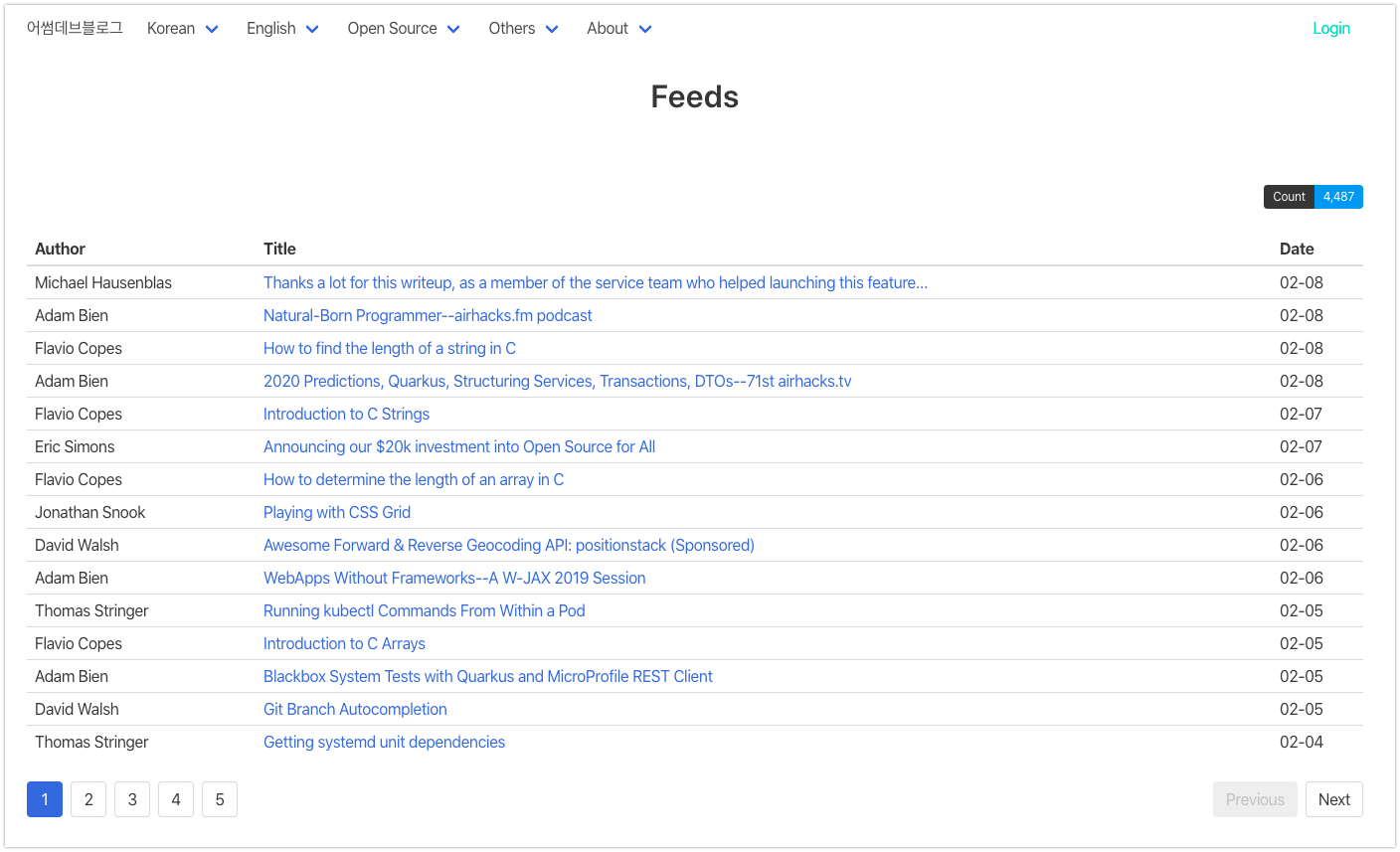
If you go to awesome-devblog’s GitHub, you can find a db_overseas.yml file. This DB file lists up all tech blogs in English.
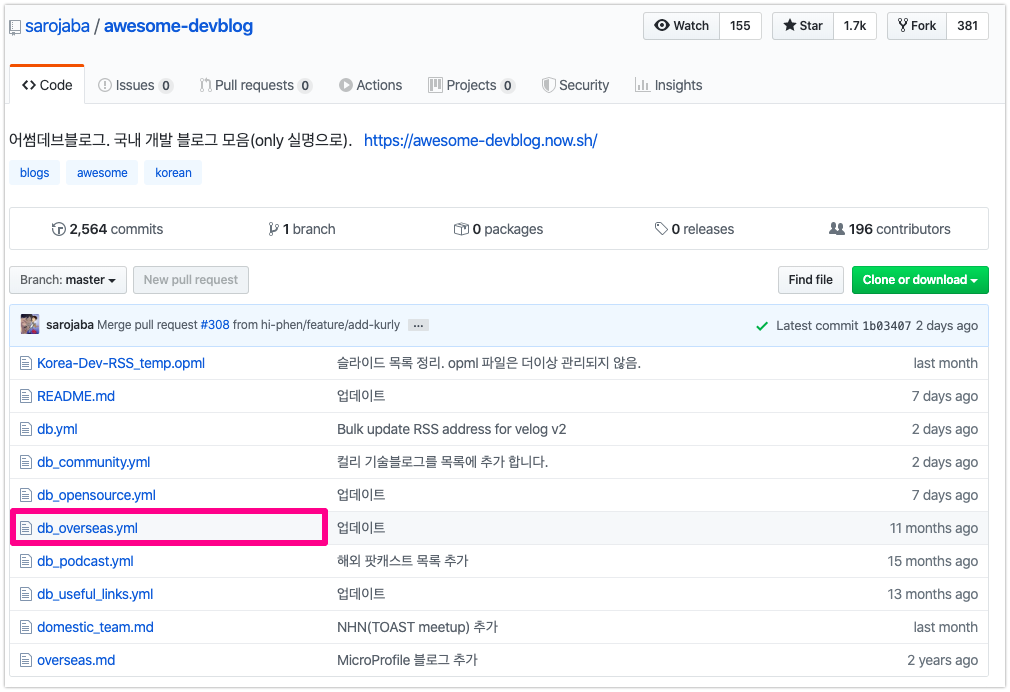
Find blogger name and RSS link you want to keep updated referring to the file.
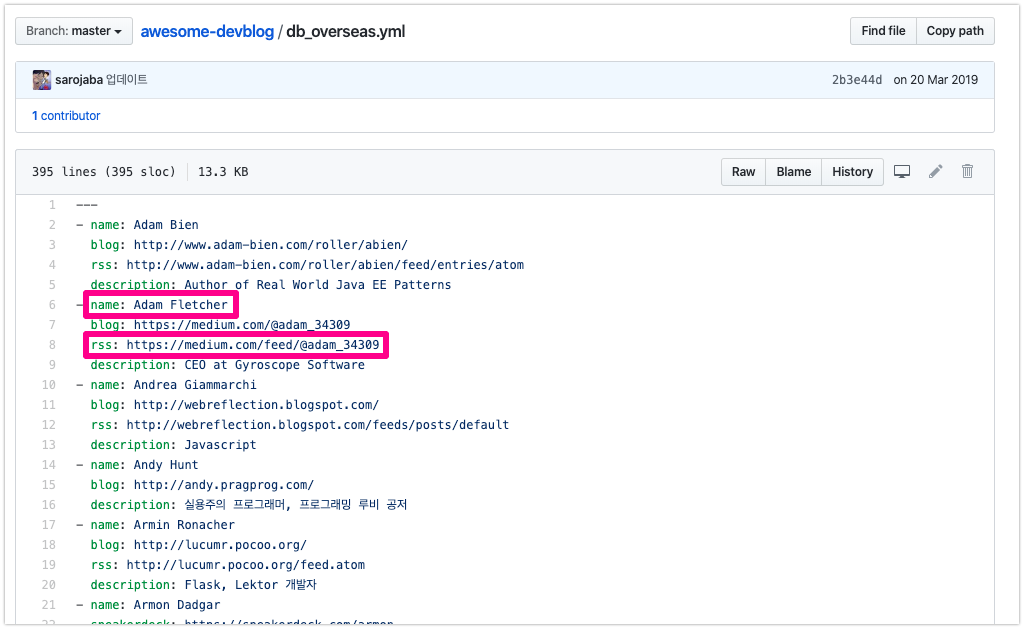
2) Feedly ?
Feedly is a very famous RSS reader. It is easy to use and the interface is chic.
You can register up to 100 RSS with the free plan and 1,000 to 5,000 RSS for the upper paid plans.
I used a ‘Bulk Feedly RSS registering API’ feature in Python to register more than 1,000 RSS at once. Bulk RSS registering may befit the purpose of making ‘blog lake’.
※ Of course, there is a basic RSS subscription feature on JANDI Connect. If you want to connect a small number of RSS instead of a large volume, I strongly recommend you to use JANDI Connect integration.
I made a ‘Tech Blog’ Feedly category and put a list of blogs together that I want to keep noticed on the JANDI.
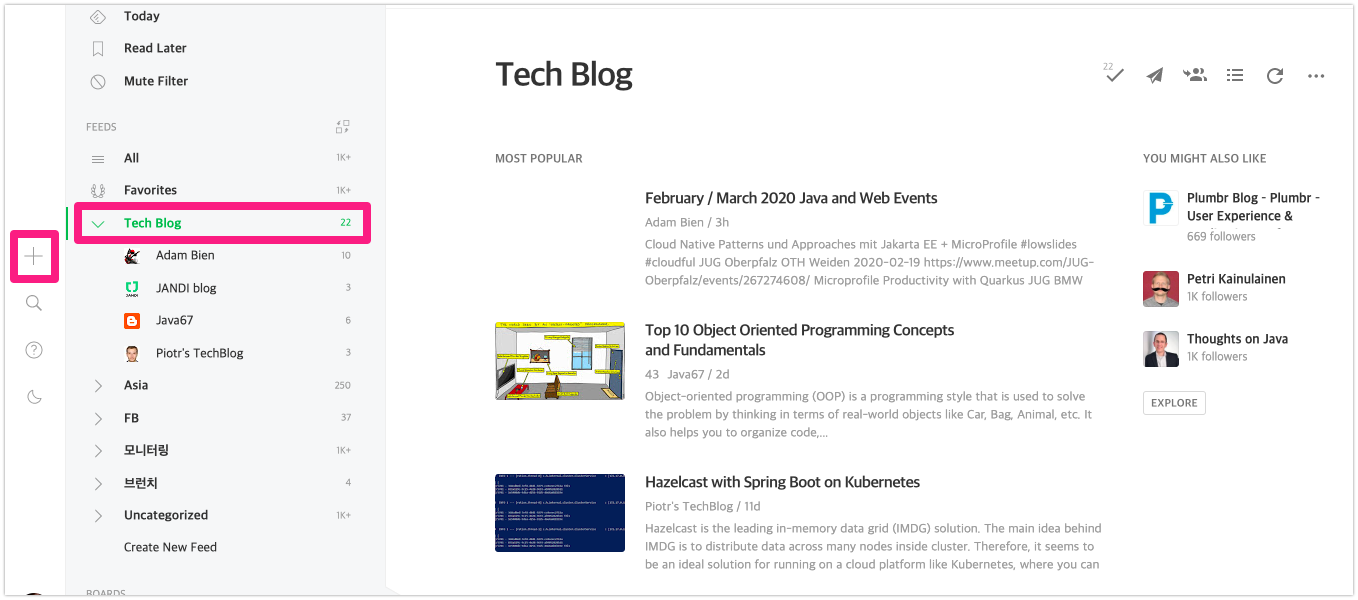
If you want to add one blog individually in addition to the list imported from the awesome-devblog, click the + button on the left menu bar. You can add an RSS by entering a website or blog address.
At this point, choose the ‘Tech Blog’ category to insert the RSS updates.
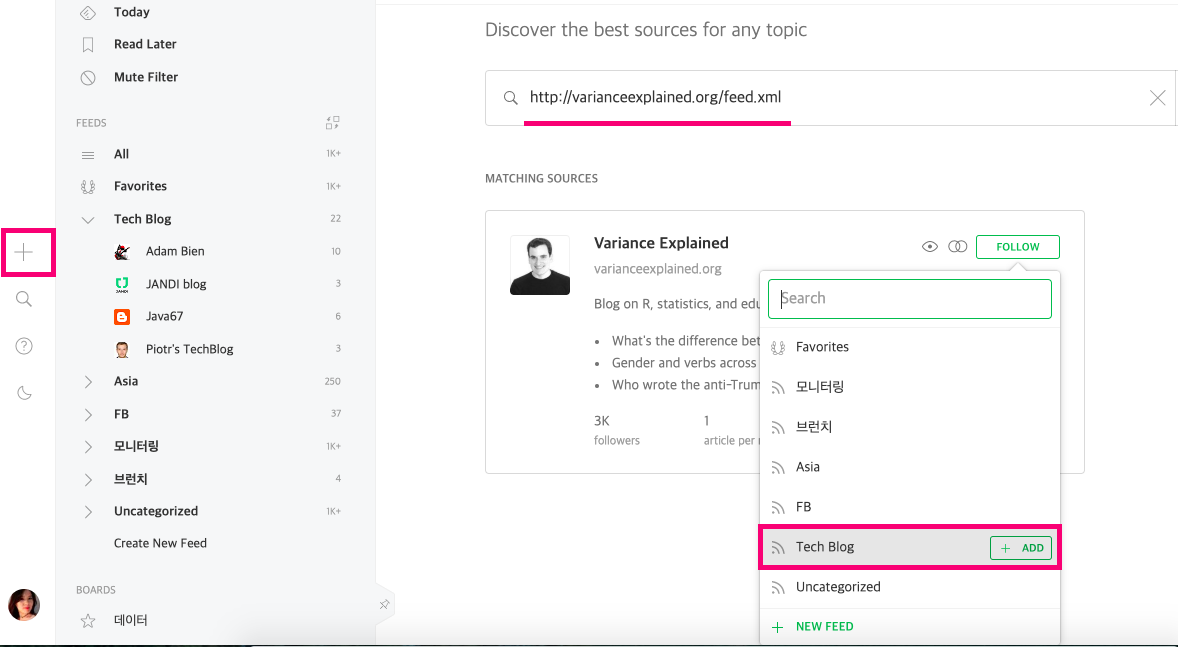
3) IFTTT?
IFTTT means If This Then That. It is a service that links several services and applications. I will link Feedly and JANDI with IFTTT.
- IF This : If there is a new article update from Feedly ‘Tech Blog’ Category,
- Then That : Feedly will send an Incoming Webhook message to JANDI.
- More IFTTT – Feedly integration examples : https://ifttt.com/search/query/feedly
3-1) Click the [+] button to make a new Applet on IFTTT [Explore] page.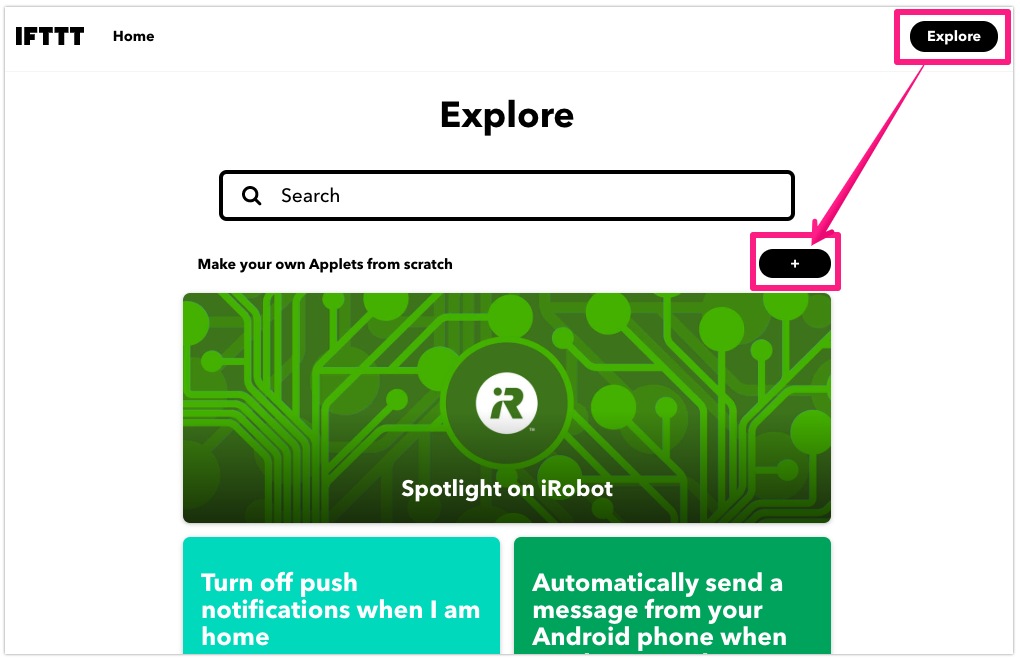
3-2) Search ‘Feedly’ to select on ‘If This’ step.
3-3) Select ‘New article from category’ trigger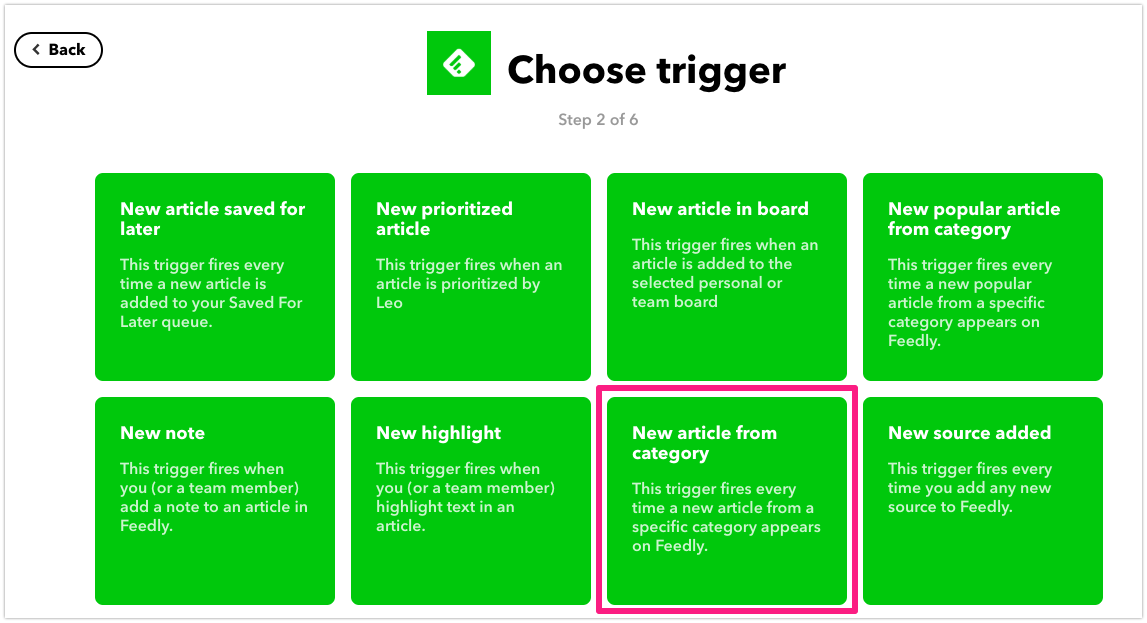
3-4) Select ‘Tech Blog’ category to get Feedly RSS updates on this category.

3-5) Search Webhooks on ‘Then That’ step. Select ‘Make a web request’ as an Action.
3-6) Please make a JANDI Connect Incoming Webhook in advance to get a specific Webhook URL.
Click [JANDI Connect] button at the upper right of the topic you want to get blog updates messages and add an Incoming Webhook Integration.
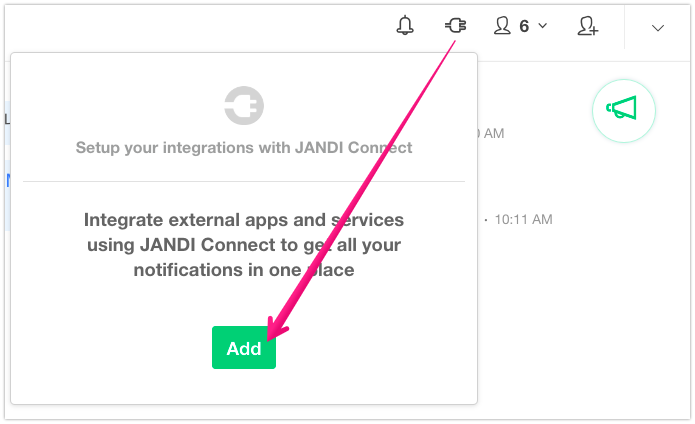
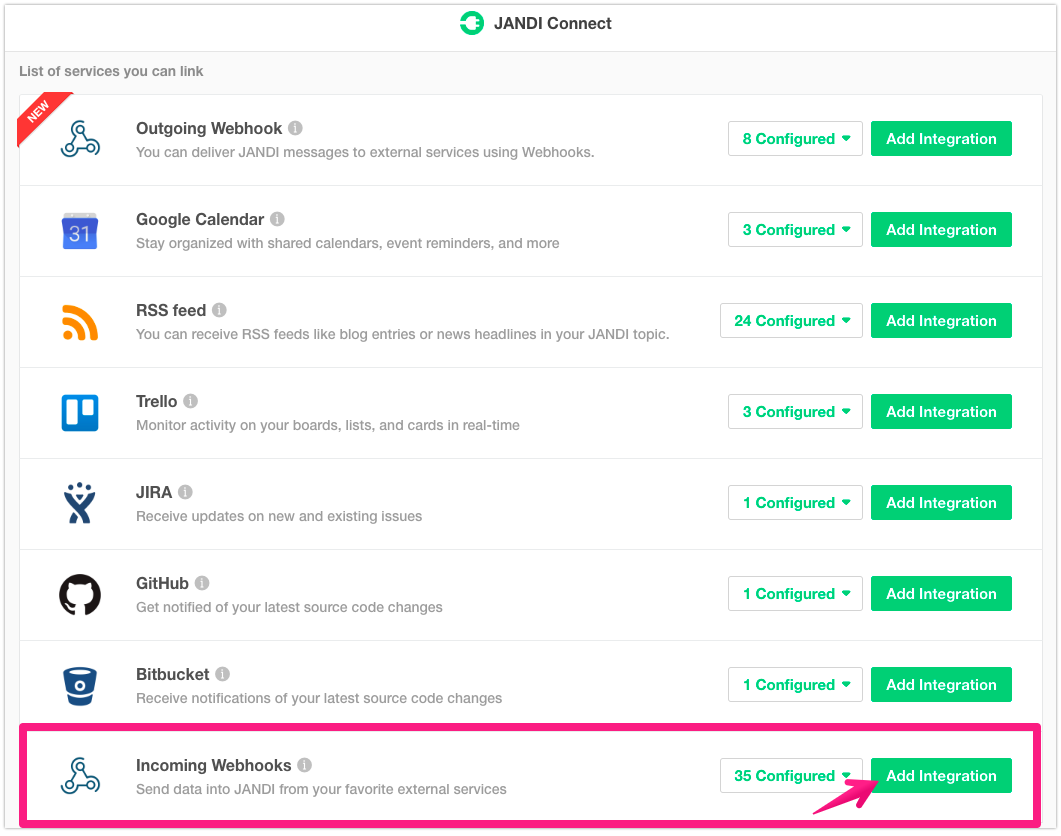
3-7) When JANDI Connect incoming webhook is successfully registered, get back to IFTTT and complete the message template as you want. Please check the sample below.
URL: Add JANDI Connect Incoming webhook URL address you copied on step 3-6Method: select ‘POST’Content Type: select ‘application/json’Body:{ "body" : "[{{ArticleTitle}}]({{ArticleURL}})\n{{CreatedAt}}\nAuthor : ({{ArticleAuthor}})\nFrom : ({{SourceTitle}})"}- You can change message body template as you want.

3-8) Making IFTTT Applet completed, turn on it to operate and ‘Connected’
4) Tech Blog Lake on JANDI
Feedly and IFTTT will send a blog update alarm message to JANDI within 30 minutes when there is a new post. I’ve seen it works fine for the last three months.
< Blog Updates Messages to JANDI >
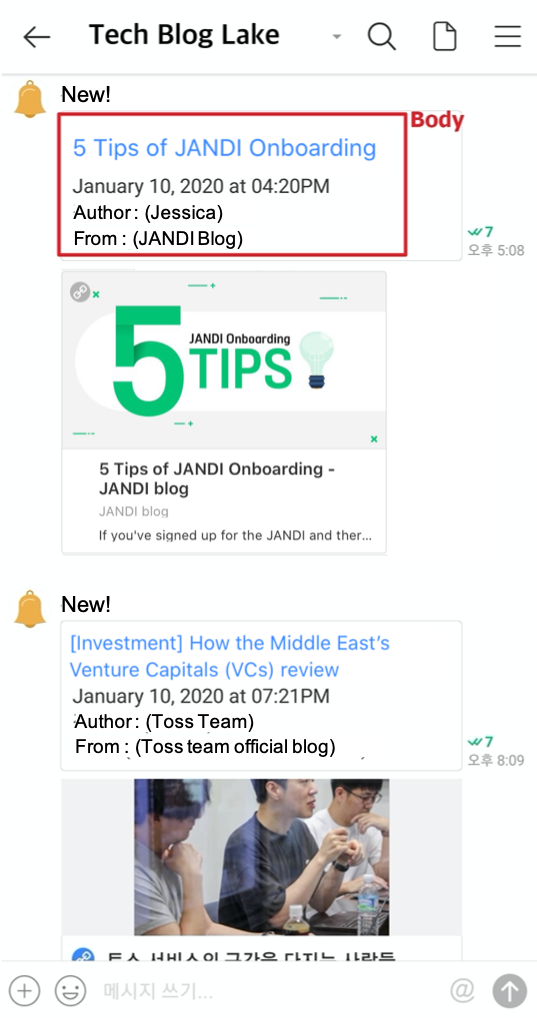
Tech Blog Lake topic will become more useful as data accumulates over time.
Recently, if I need technical information, I searched Tech Blog Lake topic first. How about making ‘OOO Lake’ for you or your company on JANDI?
※ We have to use Feedly paid plan to integrate Feedly and IFTTT. If you can select ‘category’ on 3-4) step, please check your Feedly plan.
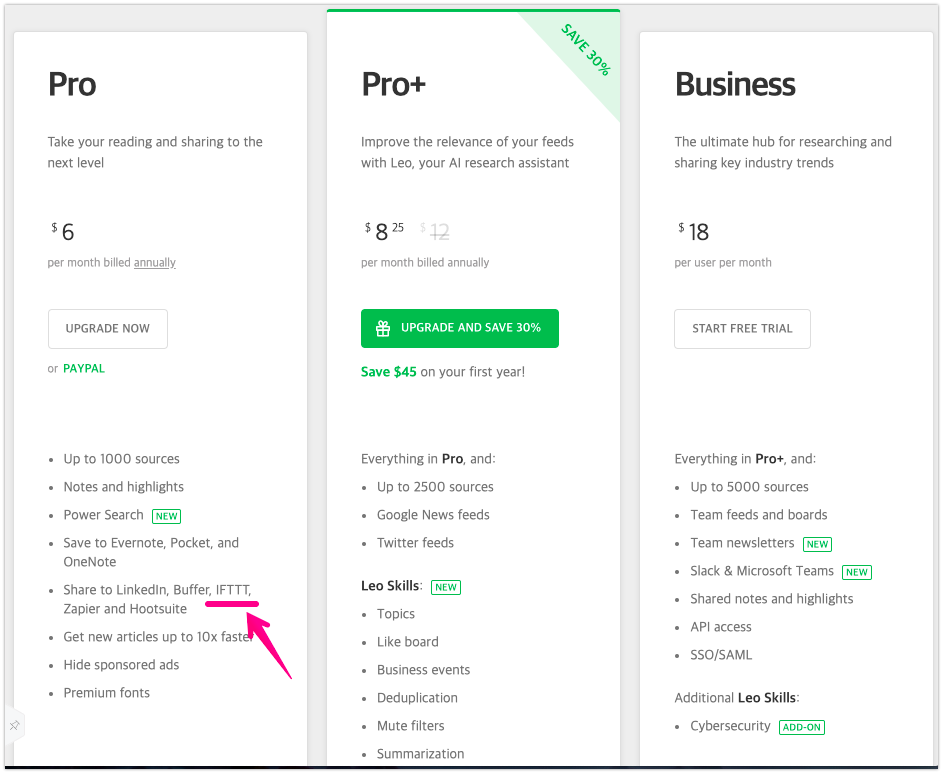


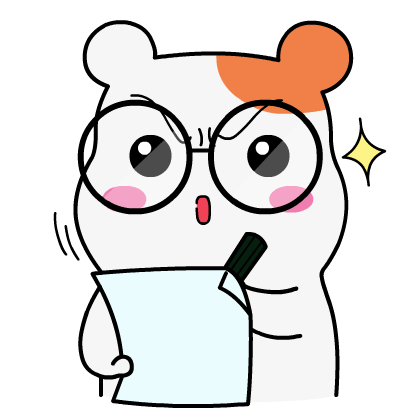

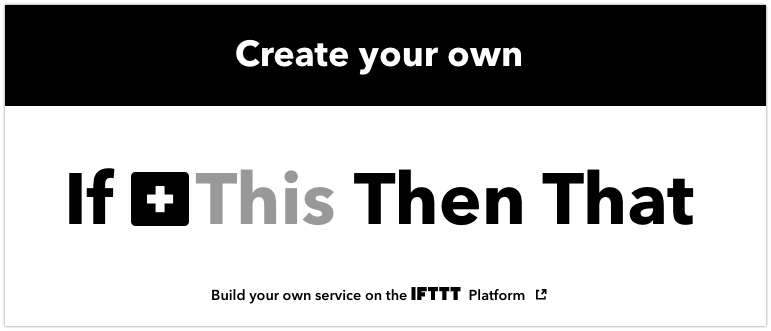
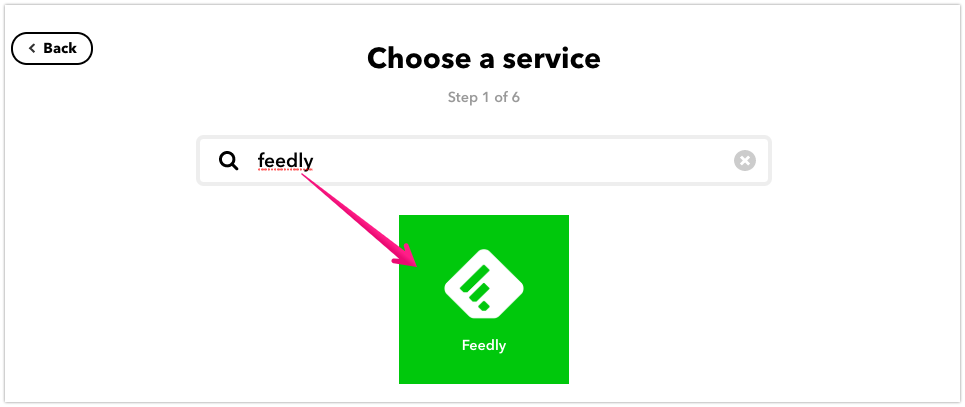

Comments are closed, but trackbacks and pingbacks are open.