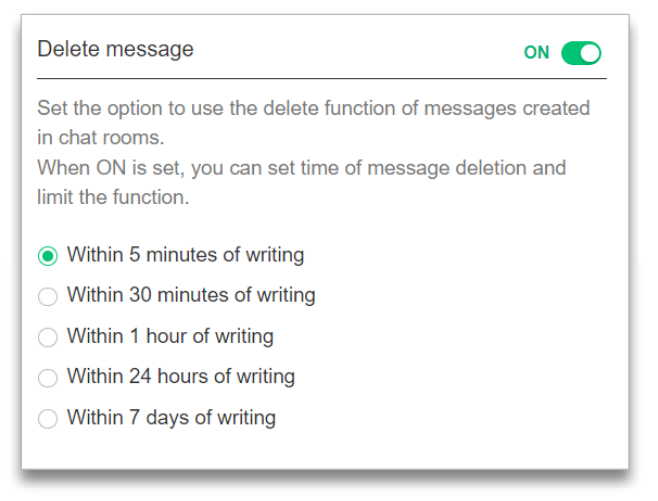[JANDI UPDATE] Enhanced Administrative Features (Security Setting, Team Outgoing Webhook)
Hey there! This is the JANDI CX(Customer Experience) team.
The new updates include improved security settings and the new team outgoing webhook feature.
![✅]() Set Time Limit to Allow Delete Messages / Files
Set Time Limit to Allow Delete Messages / Files
In the past, you could only delete messages in JANDI. Now you can set time limit for deleting messages and files. This way, you can control access to valuable data.
cf. Setting Time Limit to Delete Messages
[How to set up]
- JANDI(PC) > [=] on the upper right > Admin Menu > Add-on Settings
- Keep in mind that you cannot set up delete time for to-do and poll messages.
![✅]() File Download Restriction Details (Enterprise)
File Download Restriction Details (Enterprise)
Our previous download restrictions were for device types and IP addresses. With the new update, you can set more specific download restrictions on device type, IP, and member status.
Set up multiple download restriction options to prevent data leaks and strengthen overall data security.
cf.File Download Restriction in PC and Mobile JANDI
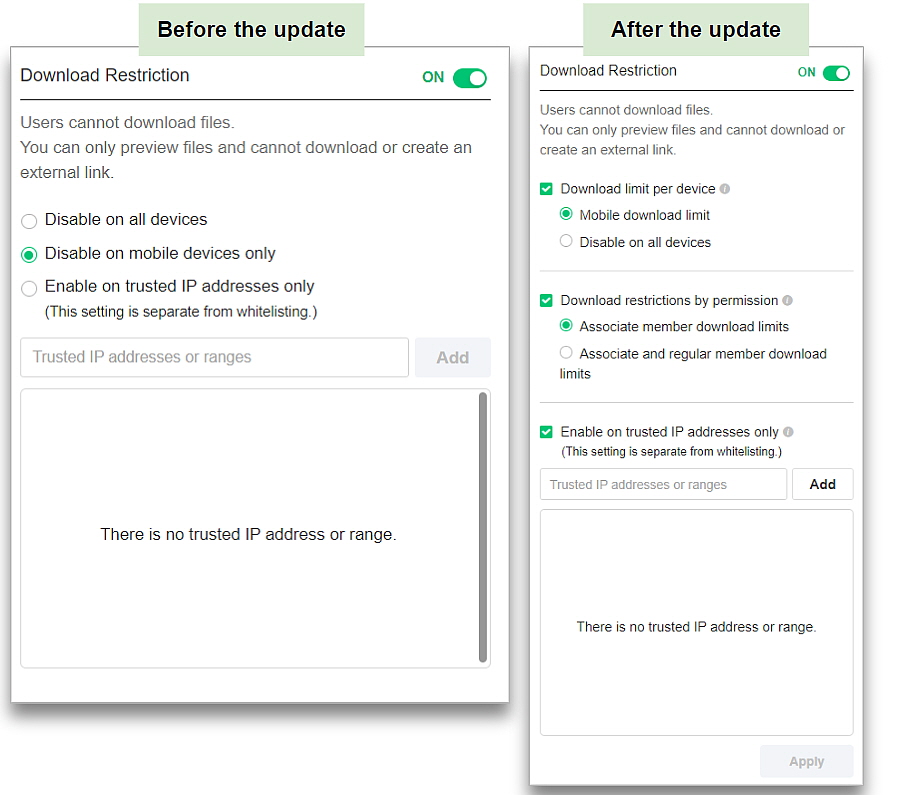
[How to set up]
- JANDI(PC) > [=] on the upper right > Admin Menu > Security Setting
![✅]() Authorized IP Access and Exception (Enterprise)
Authorized IP Access and Exception (Enterprise)
On top of allowing access to particular IP addresses, you can not add exceptions for the IP address. Setting up exceptions for the IP address will enable members not working through the IP address to access your team.
cf. Set Whitelist IP addresses to access JANDI team
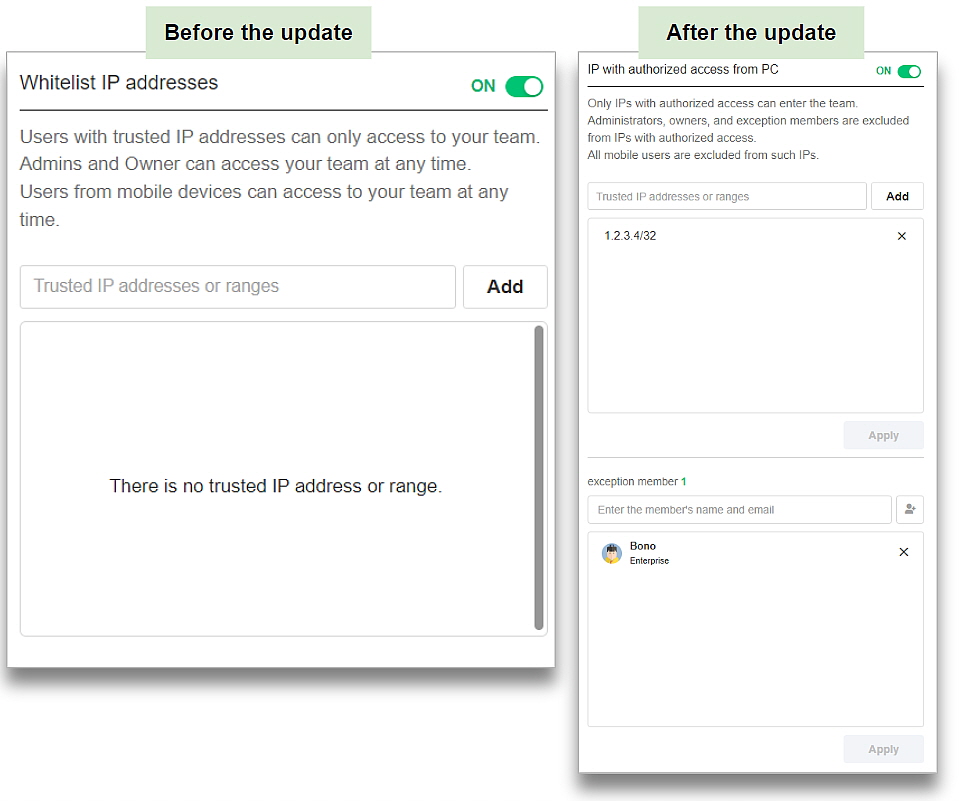
[How to set up]
- JANDI(PC) > [=] on the upper right > Admin Menu > Security Setting
- Suppose you add a member who works at a branch or affiliate to an exception member list. In that case, they can access the team because it would exclude them from the IP access setting. The new feature allows smoother access to JANDI while maintaining security.
![✅]() Team Outgoing Webhooks (Premium, Enterprise)
Team Outgoing Webhooks (Premium, Enterprise)
The outgoing webhooks feature helps you connect other services with JANDI. Now, the team admin can add outgoing webhooks for the entire team. Members can type in trigger words in JANDI (your personal JANDI chat) to use the connected service.
cf. Sending Team Outgoing Webhooks to All Members
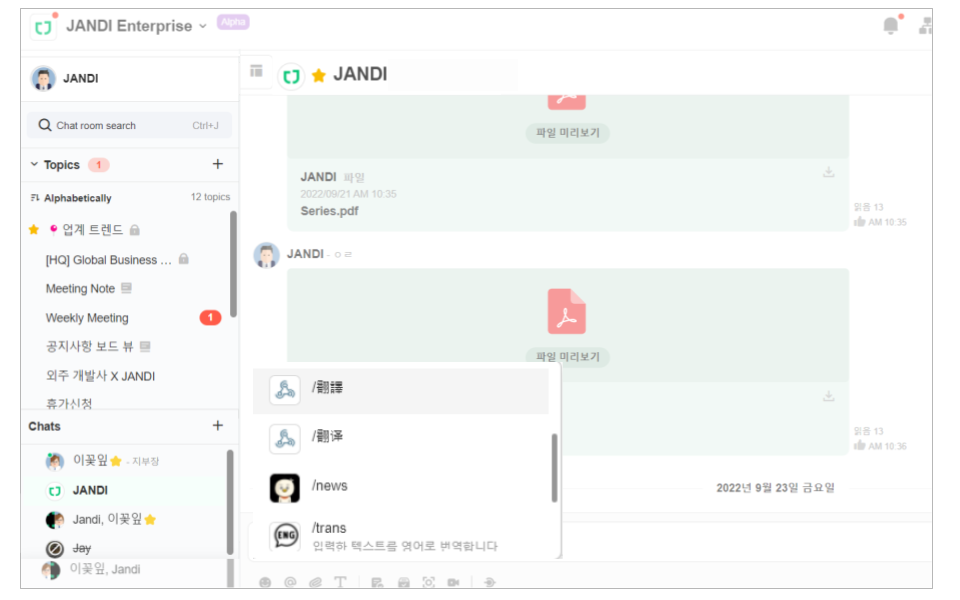
JANDI will continue to update new features for our users. If you have a feature request, don’t hesitate to get in touch with us at [Live Support] in the JANDI menu!


 Set Time Limit to Allow Delete Messages / Files
Set Time Limit to Allow Delete Messages / Files