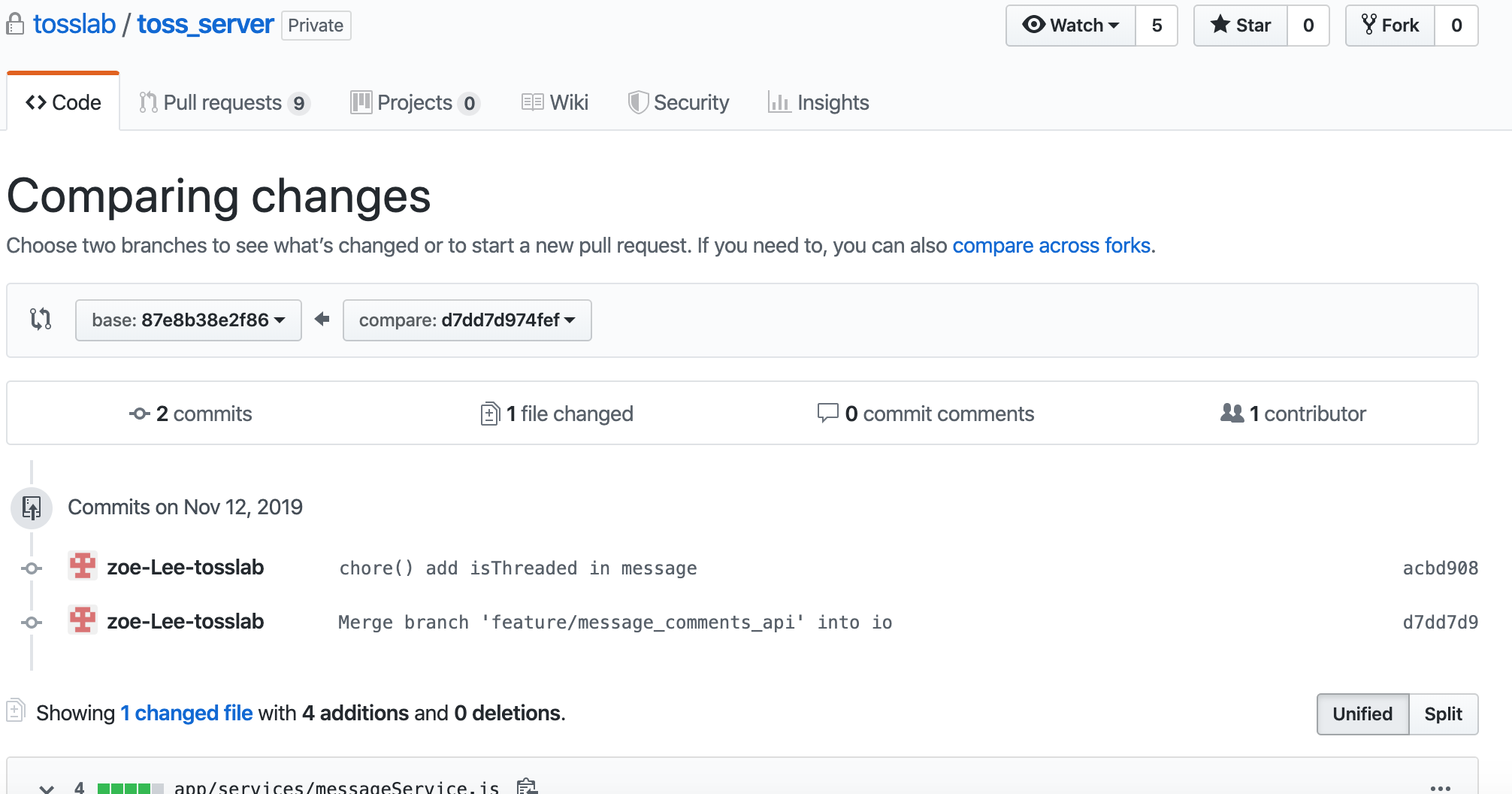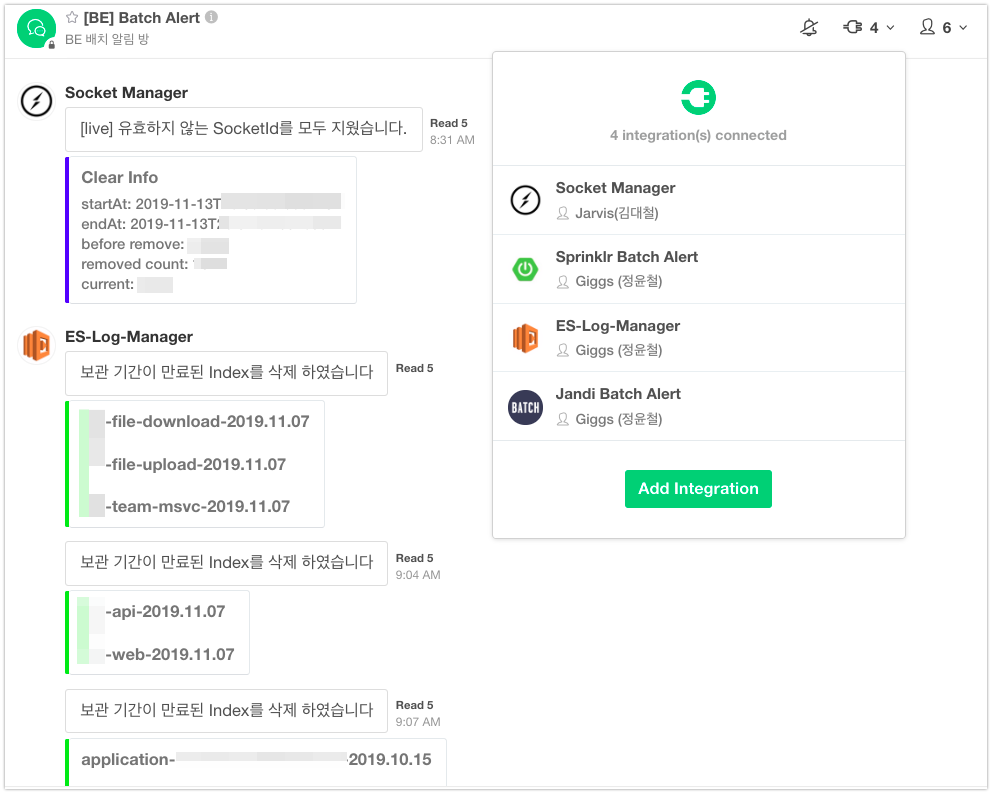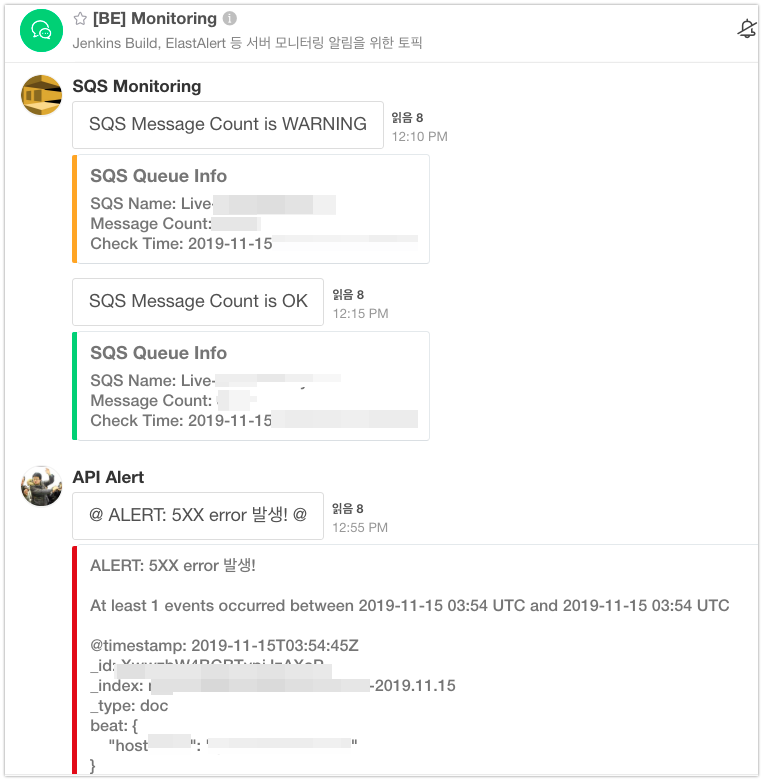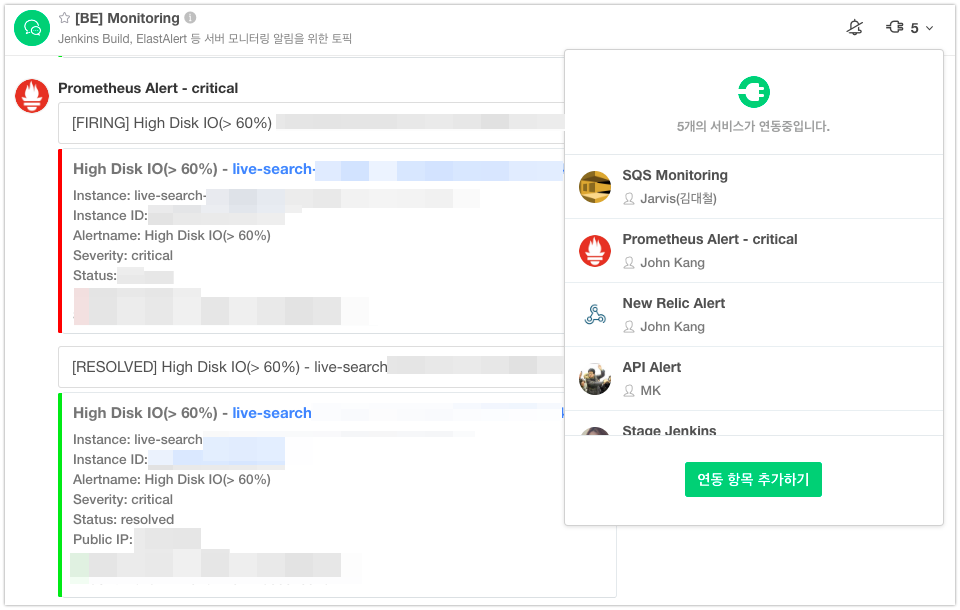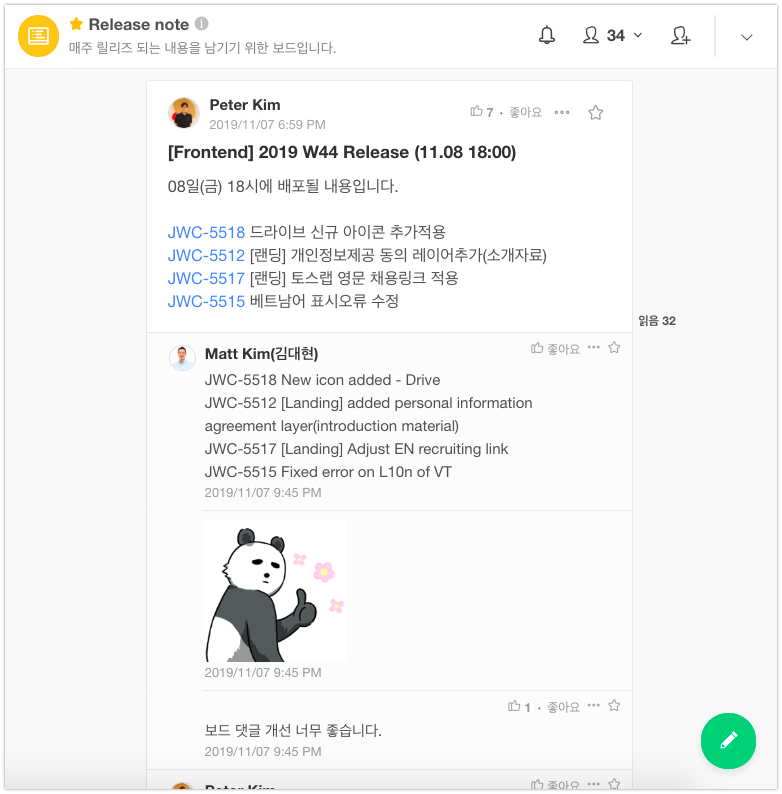How JANDI’s own developers use JANDI.
JANDI is a collaborative tool that is more complex and delicate than we thought.
How does the JANDI’s own development team that makes JANDI operates topics?
I will show you JANDI topic images from our development team so you can take a peek at it
* JANDI Dev team Topic List
JANDI development organization consists of a back-end team, a front-end team, and a mobile team. This is why we use a prefix to the name of topics to identify the use of topics easily. Name of departments, such as [FE] for the frontend team, [BE] for the backend team, and [Deployment] for the deployment usage topics.
You can also create your own Topic folder the way you want to organize many topics. For example, the topics that the entire development team needs to check out are grouped into a [Dev] folder. So, except for topics that you can obviously know how to use them right away, I will give you a brief overview of the topic of the JANDI dev team.
- Release note is a board view topic to post bug fixes, new feature announcements, and policy changes to all team members.
- CX-webhook is a topic to record CS issues from customers. We connect JIRA and Intercom to handle issues with the development team. Only CS-related JIRA issues are filtered and sent to JANDI notifications on this topic.
- Issue Report is a topic to report bugs when the JANDI team members using JANDI.
- Talk to + Department topics are useful to contact members in the specific departments. If you do not know the exact contact point of the tasks, just leave messages to ask for help.
- L10N Notifications is a topic to check language translation progress. (JANDI now supports all 6 languages)

Development teams will review codes, fix bugs, and deploy the code in the order. It’s hard to check all status changes in this process. (Because everyone is so busy to do!) So we’ve integrated JANDI connect to be notified by external services.
In particular, the development team has topics connected to other services related to server monitoring for stable service delivery and project management tools. Let’s look at the topics in more detail in the order of the development team’s work.
* Connect GitHub
JANDI dev team uses Github to reflect and commit codes. It’s easy to get alerts on JANDI topics by each repository. Not only it helps developers to review each other’s code, but product managers who work closely with development teams can also see the progress of the issue.
< JANDI team’s GitHub >
< GitHub Commit Notifications on JANDI >
* Connect Bitbucket
Bitbucket, which is similar to Github, is popular among developers because of its unlimited private repositories with less than five members. Bitbucket is also easy to be connected to JANDI.
* We are currently supporting Bitbucket Cloud. Bitbucket Server will be supported in the future.
This integration will send notifications for commits, comments, pull requests, and other activities on Bitbucket Cloud to a JANDI topic
< BitBucket Setting page to add Webhook > 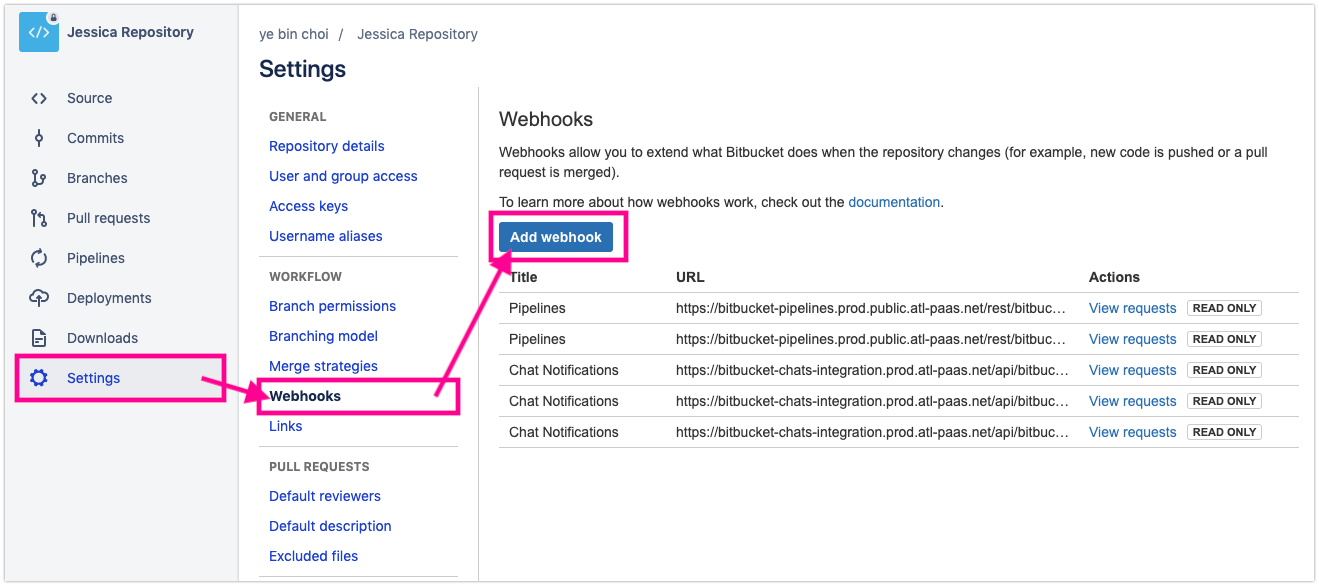
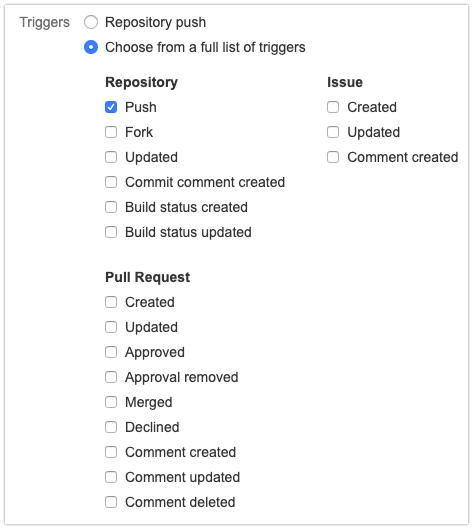
< Bitbucket JANDI Connect Message >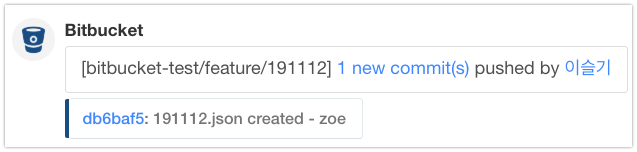
* Connect JIRA
When there is a new feature launch or bug fix, the JANDI development team uses JIRA. We divide JIRA projects by each platform of the team. It is easy to be alarmed under the JANDI connect notifications linked to each project’s progress change.
< JIRA Projects divided by the Platform >
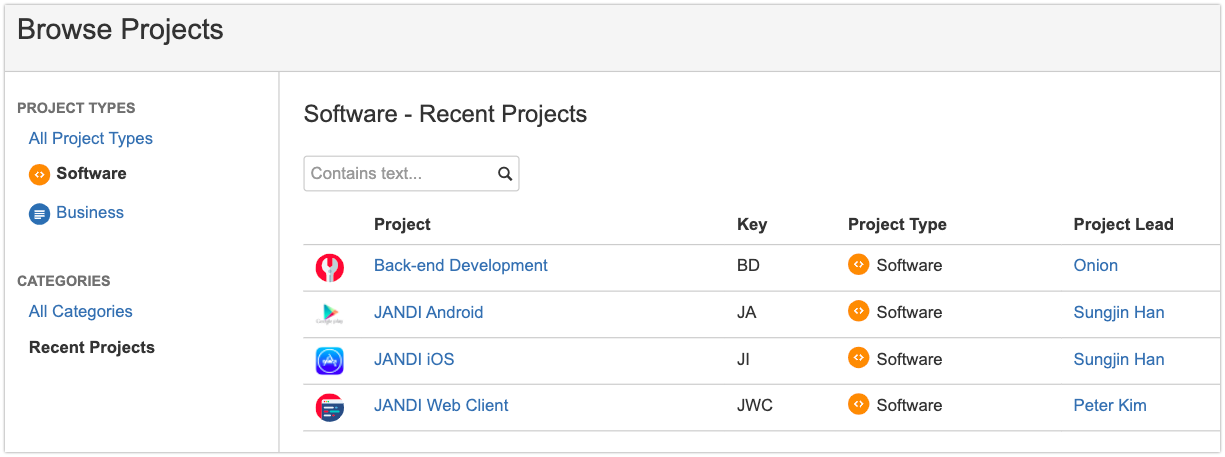
< CS-related JIRA issues were filtered and send separate notifications >
In particular, JIRA issues related to the customer technical support and requested by the CX team were filtered and send JIRA notifications to a separate topic.
Only issues labeled the ‘CS’ component are filtered and send notifications to the ‘CS-Webhook’ topic. So even customer managers who are not familiar with technical tools such as JIRA can easily check the progress of customer inquiries.
< CS- related JIRA issues are filtered to send JANDI connect notifications >
* Connect Webhook
JANDI development team also uses a variety of services, including Jenkins and AWS, to deploy and to check the server status. In addition to the built-in services of the JANDI connection, let’s see how various webhooks are linked with external services.
- Batch Alert topics connected four integrations to know batch processing. It is easy to check status of updating JANDI users’ account info or usage dashboard.
- BE Monitoring topic links service health monitoring webhook. JANDI team is using Jenkins Build, ElastAlert, and Prometheus. The backend development team can quickly prevent and respond to server problems.
- Server Scheduler topic links a webhook to adjust AWS Instance Scheduler status.
< AWS Instance Scheduler Diagram >
< Server Scheduler Topic >
- L10N Trello Status topic is linked with the Translation task Trello board. JANDI provides Korean, English, Japanese, Chinese, and Vietnamese. So it is important to translate services efficiently.
- [FE] L10N Notification topic is also integrated with the webhook that notices translation development release status.
![]()
* Post Release Note
Release Note is a board view topic as a bulletin board form. JANDI development team always share all new feature announcements or released tasks to all members on this topic. By translating the Korean notes into English in the comments, the global team members also are able to understand the new functions that have been modified or newly released.
< Weekly Release Note >
< New Sticker Release Note >
We look into how JANDI’s own developers use JANDI. I hope you get an insight to organize topics and link JANDI Connect for development teams.
Work better together!